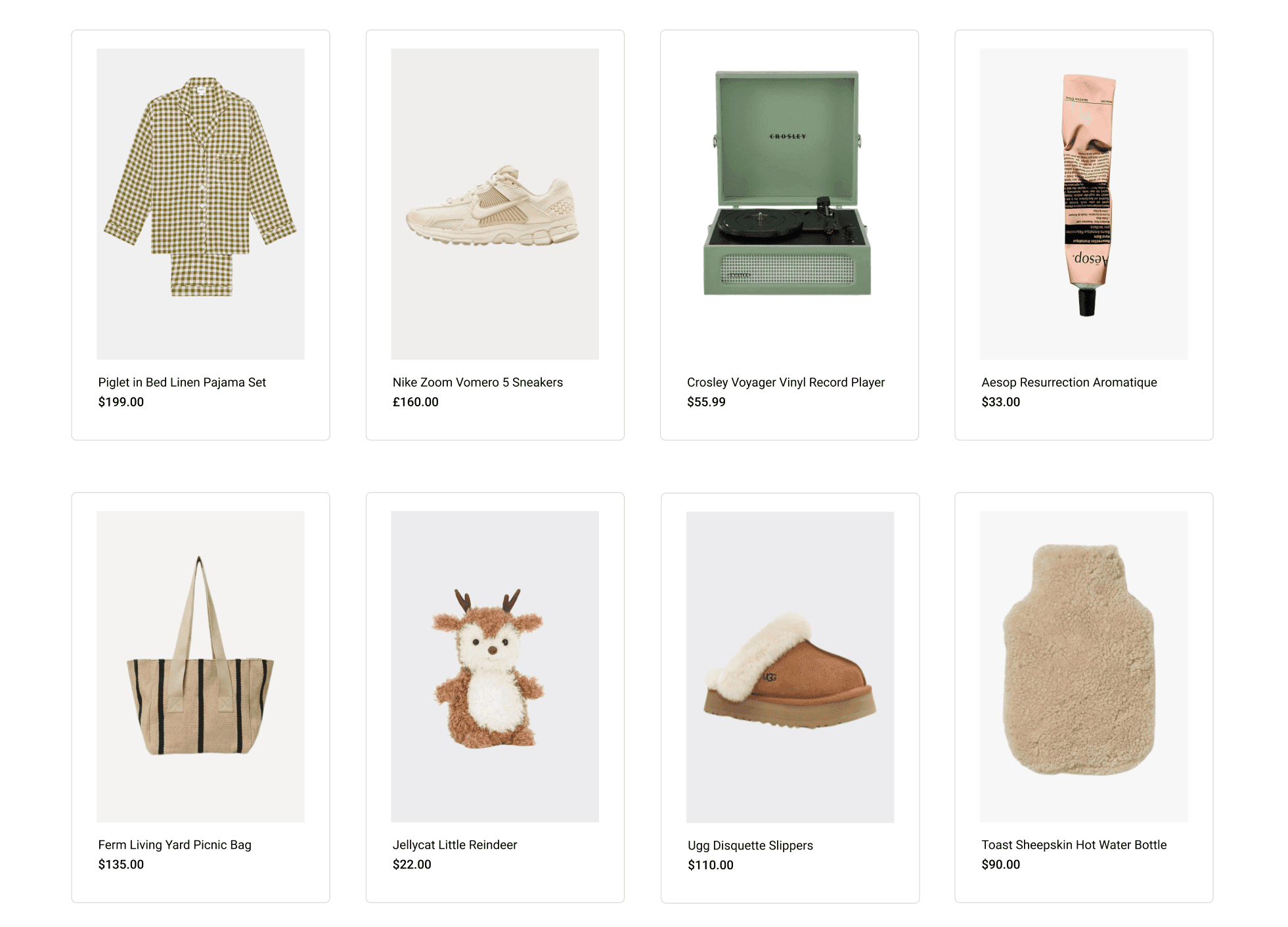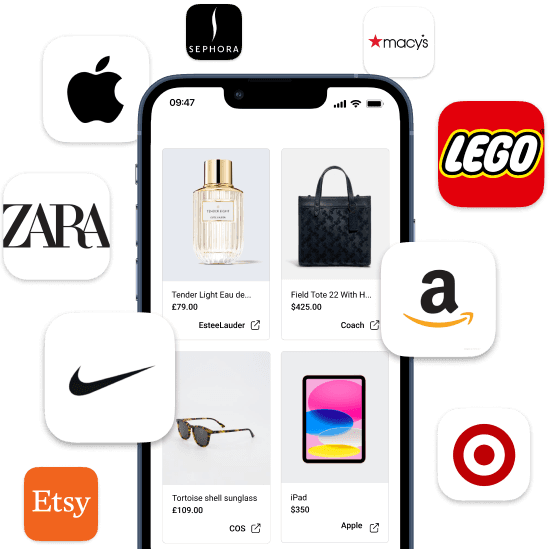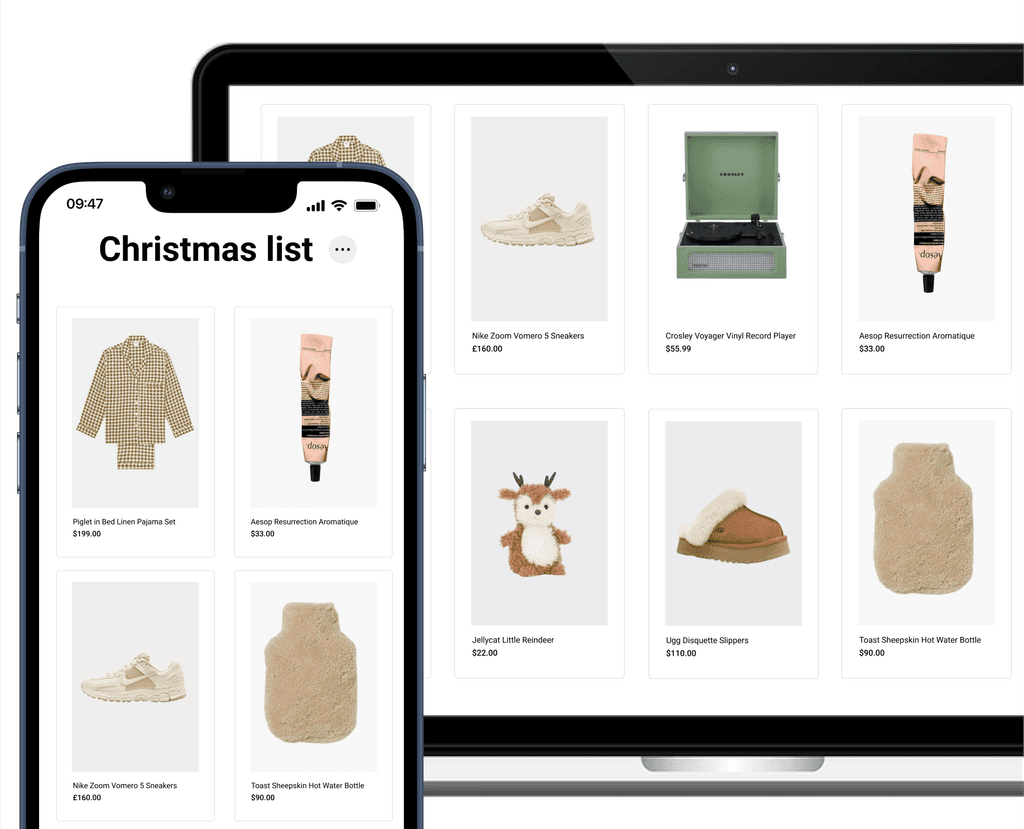Tired of unwrapping the same old Christmas gifts every year?
All you need from a Christmas gift registry app
Moonsift has everything you could want from a Christmas gift registry app and more.
☑️ Free
☑️ Easy to use
☑️ Add items from any store in the world
☑️ Share with one simple link
☑️ Access from any device
It's up to you to decide when to reveal which gifts have been bought, and by who.
Want to keep the magic of Christmas alive? We’ll keep the secret while your gifts are safely under the tree.
Can’t bear the suspense? Be naughty and sneak a peek. We won’t tell Santa!
Get the wishlist extension today
Add gifts you actually want
Moonsift's Christmas registry app lets you add items from any store in the world.
That’s right, there is no restrictions on what stores or brands you can save from. You can simply add the items you actually want – wherever they may be!
You can even add a cash fund so friends and family can contribute towards bigger-ticket items!
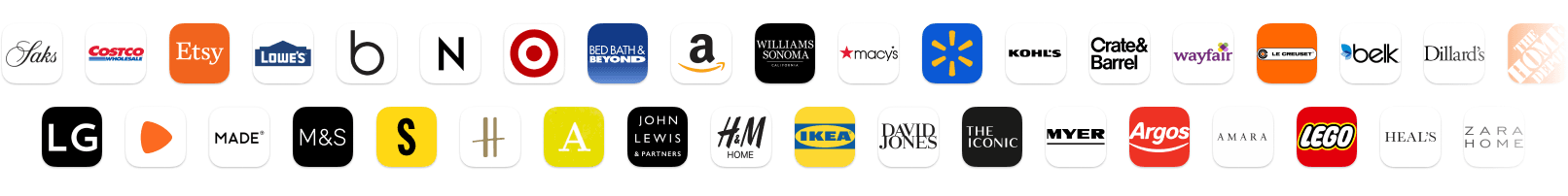
When someone asks ‘what do you want for Christmas?’ it can be hard to remember all the items that have taken your fancy over the past few months.
Not any more!
The universal 'save' button means you can add items directly from any store on both mobile and desktop.
So, whenever you see an item you like, you can add it to your Moonsift collection in just a couple of clicks – no matter where you are!
Hone your Christmas registry
Moonsift is the perfect place to hone your Christmas registry before you share it with family and friends.
Keep track of all the items you like
Compare items in one easy-to-manage place
Find out if the price of an item changes
Add notes for loved ones
Organizing your registry has never been easier!
Don’t make your loved ones rely on guesswork to try and put a smile on your face this year!
Make their life easy by sending them one simple link where they can see the gifts you actually want, buy directly from your chosen store and mark items off your list.
That means no more duplicate gifts and no more worrying about whether you’ll like what they got you!