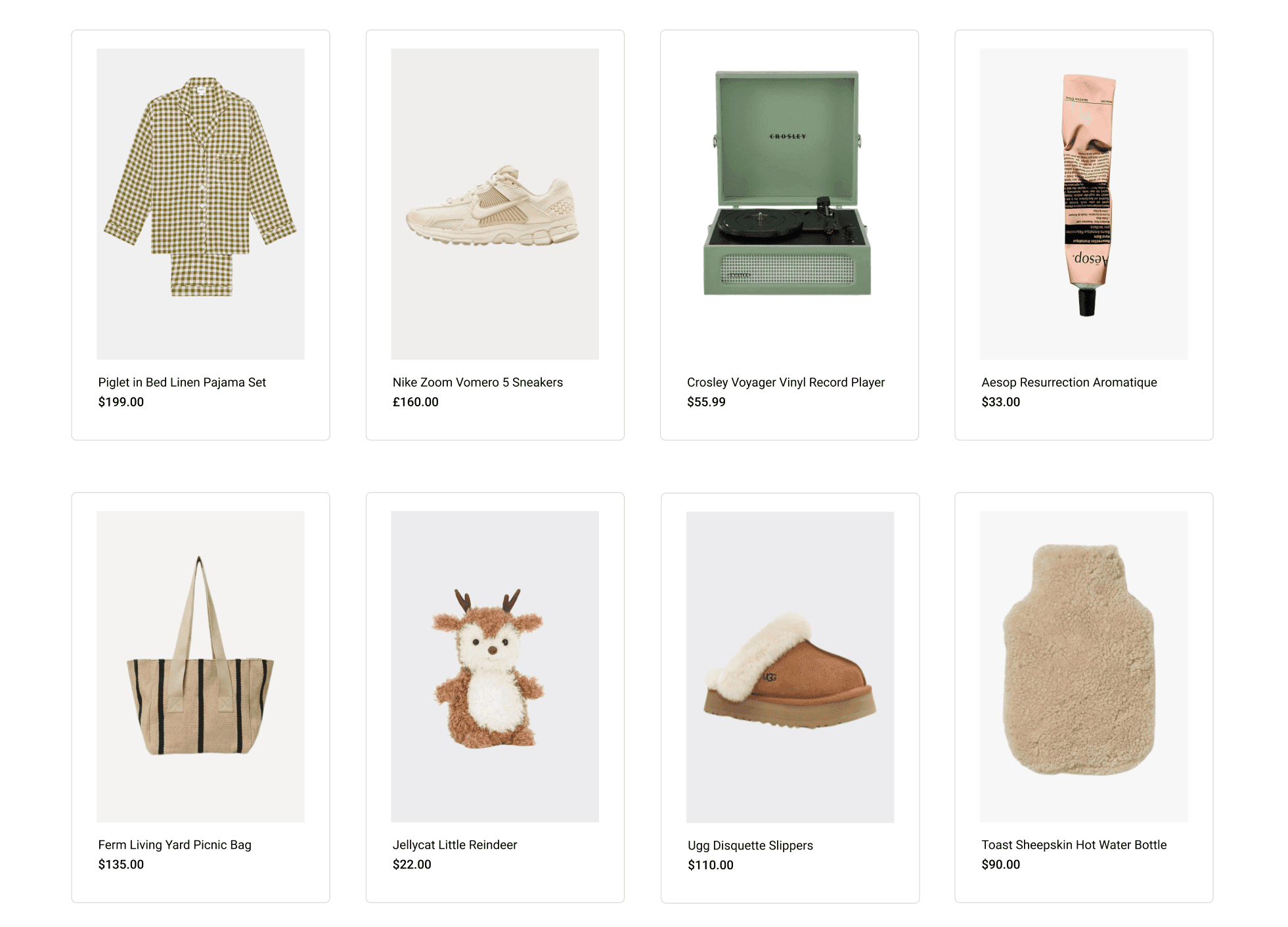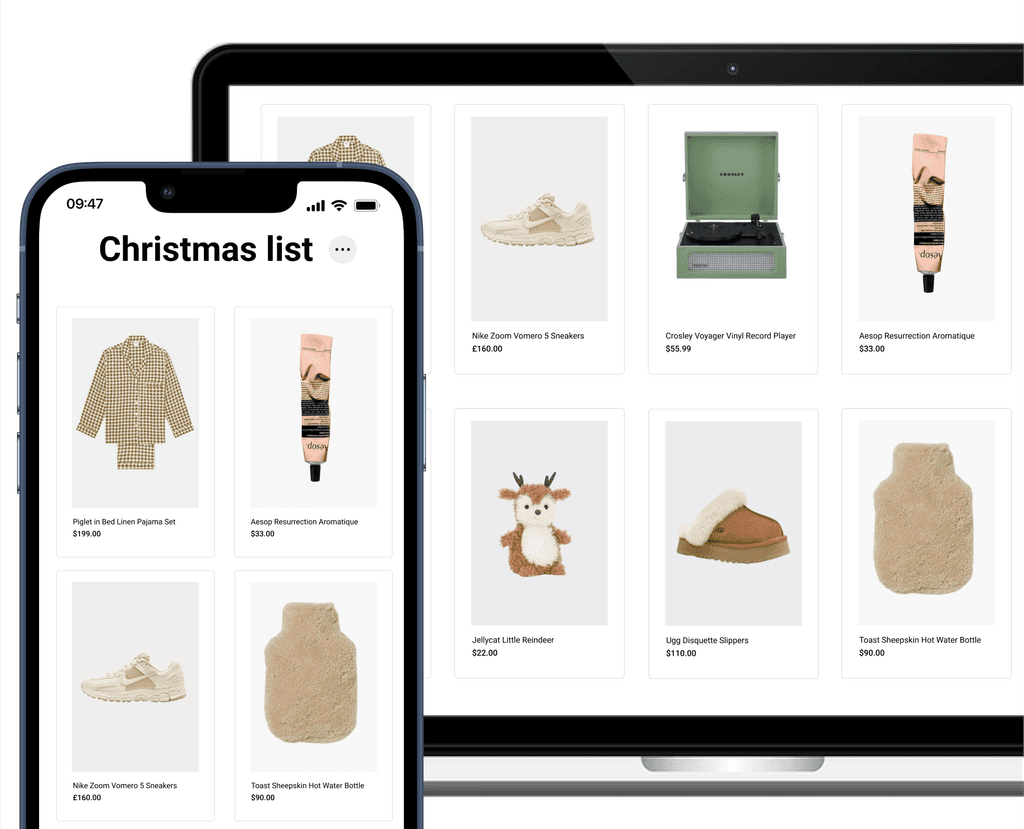Create your personalized Christmas wish list for free with Moonsift. Say goodbye to unwanted gifts and effortlessly organize what to give and receive this holiday season. The Christmas list maker is the perfect tool for a stress-free Christmas.
Make a Personalized Christmas List
Make holiday shopping simple with our universal Christmas list maker.
Add items from any store, and effortlessly curate, compare and organize all your favorite finds in one convenient place.
Share with loved ones to give them a little bit of help with finding the perfect gift.
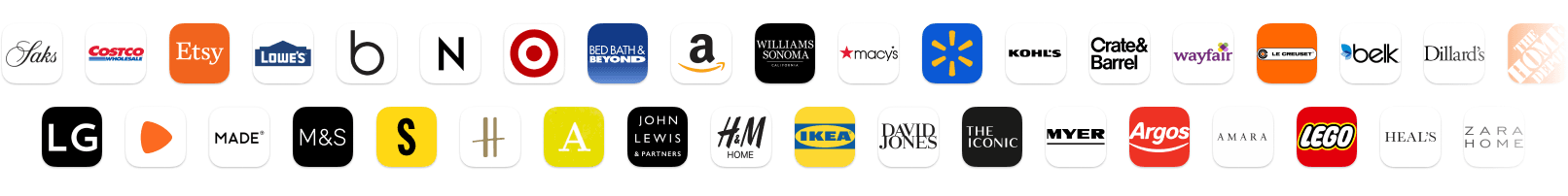
Here’s how the Christmas Wish List Maker works
Available on both mobile and desktop, our wish list maker lets you add any item you love to your list with just a few taps, wherever and whenever inspiration strikes.
Organize your list with custom categories to keep everything neat and accessible.
Get real-time updates and notifications so you’re always in the loop when items go on sale.
Ready to make a Christmas wish list?
It’s never been more simple to make a Christmas list. All you need to do is:
Download the app on your phone or add Moonsift to your browser on desktop
Browse and shop as normal
Save items you like with one click
Share it with family and friends
Get gifts you actually want!
Make it quick and simple for friends and family to choose your Christmas gifts. Remove the guesswork, and get the gifts you really want.
So, what are you waiting for? Click the button below to get started today.