How to Create a Baby Shower Website
Sep 5, 2024
A baby shower website can be a great way to share details about your big day and direct loved ones to your baby registry. But how do you create one?
Don’t worry, it’s easy! Here’s the lowdown.
Can you make a baby shower website?
Yes! The easiest way to create a baby shower website is to use a website building tool – like Eventcreate, WebBabyShower or Wix.
Some of the website building tools out there are general tools that can be used to create any kind of website.
But others are designed especially for events like weddings and baby showers. Some of these are even free – although they’ll generally start charging you after a specific period of time, or if you use their full range of services.
That brings us onto…
Where to create a baby shower website
With so many website building tools out there, it can be tricky to know where to go to create your baby shower website. Here are a few tools that could be right up your street.
Eventcreate
Eventcreate is a dedicated tool for creating event websites – so it’s perfect for your baby shower.
As well as website templates, it also has features to make planning your baby shower easier – like the ability to send invites, track attendees and more. Better still, it’s free to create an event for up to 100 guests – although you’ll have to pay to access more advanced features.
WebBabyShower
WebBabyShower is a full baby shower planning website that also includes an invitation system and a video chat so any guests who can’t make it in-person can join remotely instead.
The website itself is easy to customise with themes that you can match to your digital invites. Plus, there’s a dedicated place where you can add a link to your registry so that everyone can easily see what you’re after.
Wix
Wix is a leading website building tool. Although it isn’t geared specifically towards events, it has tons of easily customisable templates, including for baby showers.
It also offers a free plan, as long as you’re happy to have a Wix-branded subdomain and you’re not bothered about having ads displayed on your site. Otherwise, you can pay to remove ads, customise your domain and access more advanced features.

How do I make a baby shower website?
Whichever tool you choose, you won’t need to be a website-building pro to make a baby shower website. Rather, many website building tools – including those mentioned above – have baby shower website templates that you can select and customise.
This makes creating a website quick and easy, as you’re not starting from scratch.
The process will look something like this.
Create an account
Select a baby shower website template
Customise it with pictures and event details
Link to your baby registry
Publish your baby shower website!
Don’t forget, you can easily create your baby registry here on Moonsift.
Moonsift’s universal ‘save’ button lets you add items from any store in the world to your registry, so your friends and family can buy you exactly what you’re after. Plus, it’s free!
What to include on a baby shower website?
You’ll want your baby shower website to look pretty. But remember that it needs to serve a practical purpose too.
Just like a wedding website, a baby shower website should be the go-to place for guests to learn all they need to know about your event.
So, what should you include? Here are some essentials.
Date
Time
Location
RSVP section
Link to your baby registry
Photos of the parents-to-be or ultrasound images
If you want guests to be able to join remotely, you could also include a link to join via video chat. Some baby shower website building tools will actually be able to enable this within the website itself – like WebBabyShower.
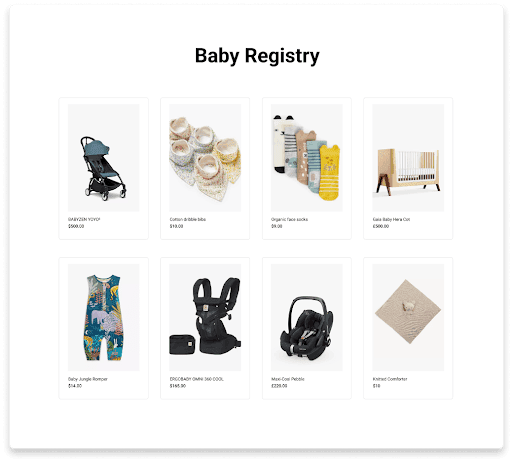
How to make a baby registry
No baby shower website would be complete without an accompanying baby registry.
Here’s how to make one.
Step 1: Choose a registry provider
First things first, you’ll need to choose a registry provider to make your baby registry on.
Traditionally, registries were made from single department stores like Target in the US or John Lewis in the UK. You can still go down this route if you choose to, but this means you’re limited to only choosing the items that they have in stock.
Instead, we’d recommend choosing a universal registry provider like Moonsift. This way, you can add and combine products from any store in the world. Which brings us onto…
Step 2: Add items
Next, you’ll need to browse baby products and pick out the items you want to add to your baby registry. Head over to our baby registry checklist for ideas.
Depending on which registry provider you’ve chosen, you may be restricted to items from just one store – or from a small selection of stores.
However, if you’re using a ‘universal registry’ like Moonsift, you can add items from any store you like. Moonsift has both a mobile app and a browser extension for your desktop, so you can also add items whenever and wherever you’re browsing.
Step 3: Share your baby registry
Finally, you’ll need to share your baby registry with your baby shower guests.
With Moonsift, you’ll get one clear link that you can share anywhere you like – so, pop it on your baby shower website and feel free to ping it over to your loved ones in a message too.
Your friends and family will then be able to access your registry with just one click, before choosing an item to purchase and marking it off the registry so that other people don’t buy the same one.
Create your baby registry
Creating a baby registry for your baby shower website is quick and easy with Moonsift.
It also means your guests can buy you exactly what you want. After all, not only will you be able to add items from any store in the world, but you can even add a cash fund so that guests can contribute towards bigger ticket items – like a pram or car seat.
So, what are you waiting for? Create your baby registry today.
FAQs
Is there a website like The Knot for baby showers?
Not exactly. The closest you’ll get is a dedicated baby shower website building tool like WebBabyShower, which includes an invitation system and even a video chat so guests who can’t make it in-person can join remotely instead.
However, you’ll still need to build your baby registry elsewhere. Moonsift is a great choice as it allows you to add items from any store in the world.
How to set up a virtual baby shower?
The most important thing when you’re planning a virtual baby shower is to give guests an easy way to join. Some website building tools will have this capability built in, or you could link to a video conferencing tool like Zoom.
Just don’t forget the smaller touches too. For instance, consider organizing games and activities for guests to participate in virtually, or even sending food to their homes to enjoy together.




